Documents
Documents uploaded to the interface (your corpus) are shown on the right-hand side of the screen. Documents that you mark as favourites ( ) are also shown in the drop-down menu.
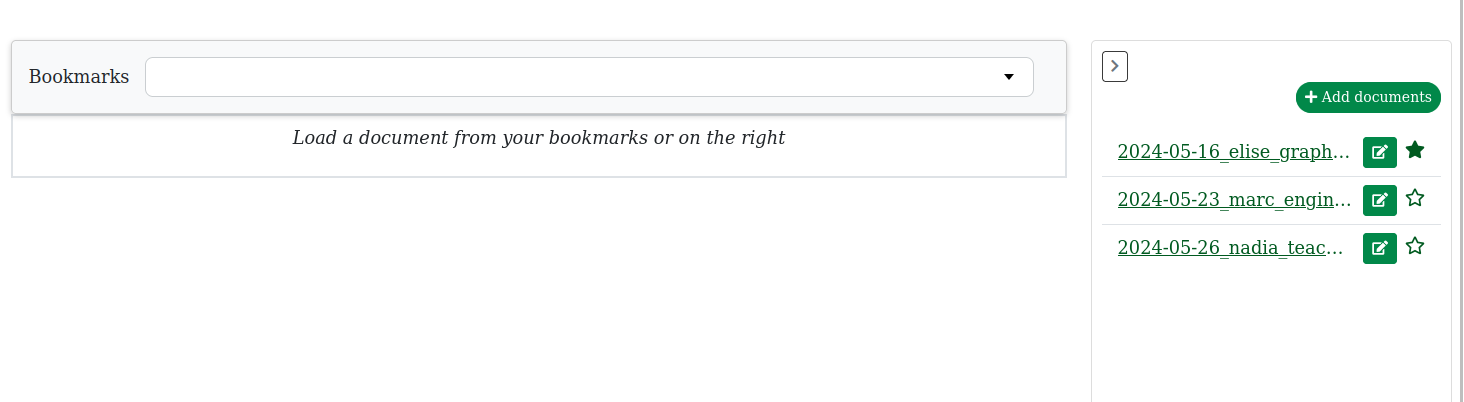
Note: When you import an existing project (see Managing Projects ), the documents it includes are loaded at the same time.
To import documents, use the appropriate buttons in the Documents tab or the drop-down menu. From the file explorer window, you may select several documents by using Ctrl + click or Shift + click.
Recognized file formats: .pdf,.docx, .odt, .txt, .md, .html, .rtfand all other formats supported by the e-book conversion tool Calibre.
Tip: Depending on your preferences, when loading a document, the text can be aligned to the left (default) or the right.