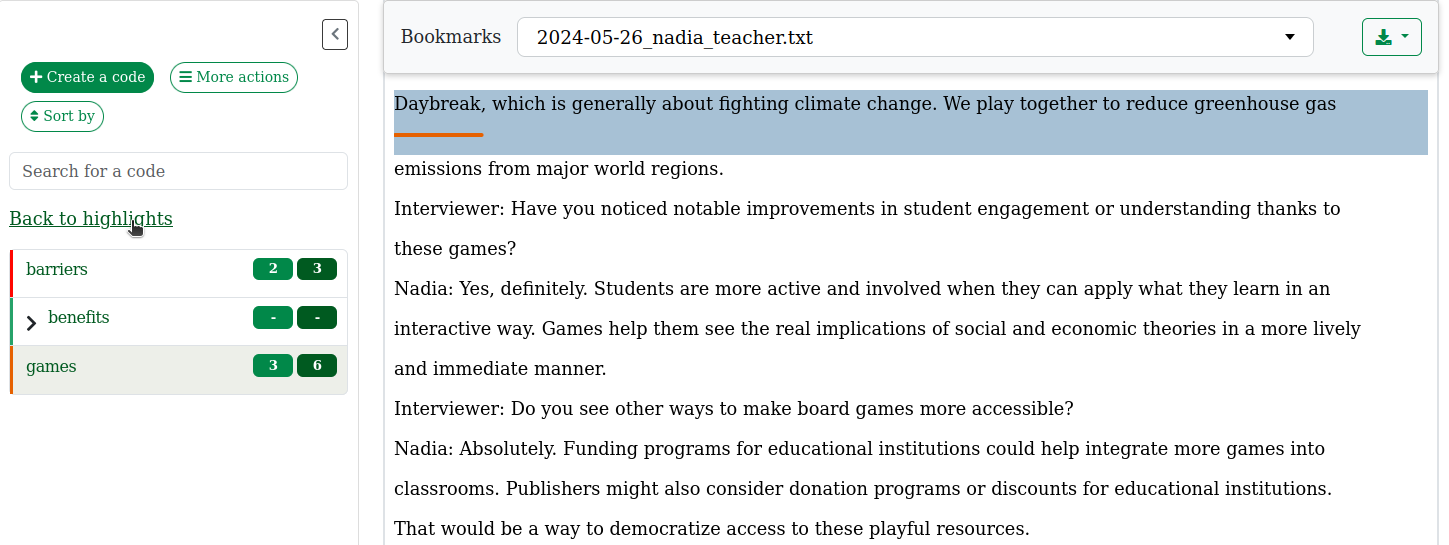Exploring Codes
To see the contents associated a code, click on that code in the list. This will display all of the selections associated with the code, from which you can navigate toward the original documents they are from.
You can also use the following options from the context menu to complete more complex search operations:
- Use the
ANDoperator to display selections coded with all of the selected codes. - Use the
ORoperator to display selections coded with at least one of the selected codes. - Use the
EXCLUDEoperator to omit selections coded with the selected codes.
Note: This module is not intended to evaluate complex expressions. Please prioritize simple requests.
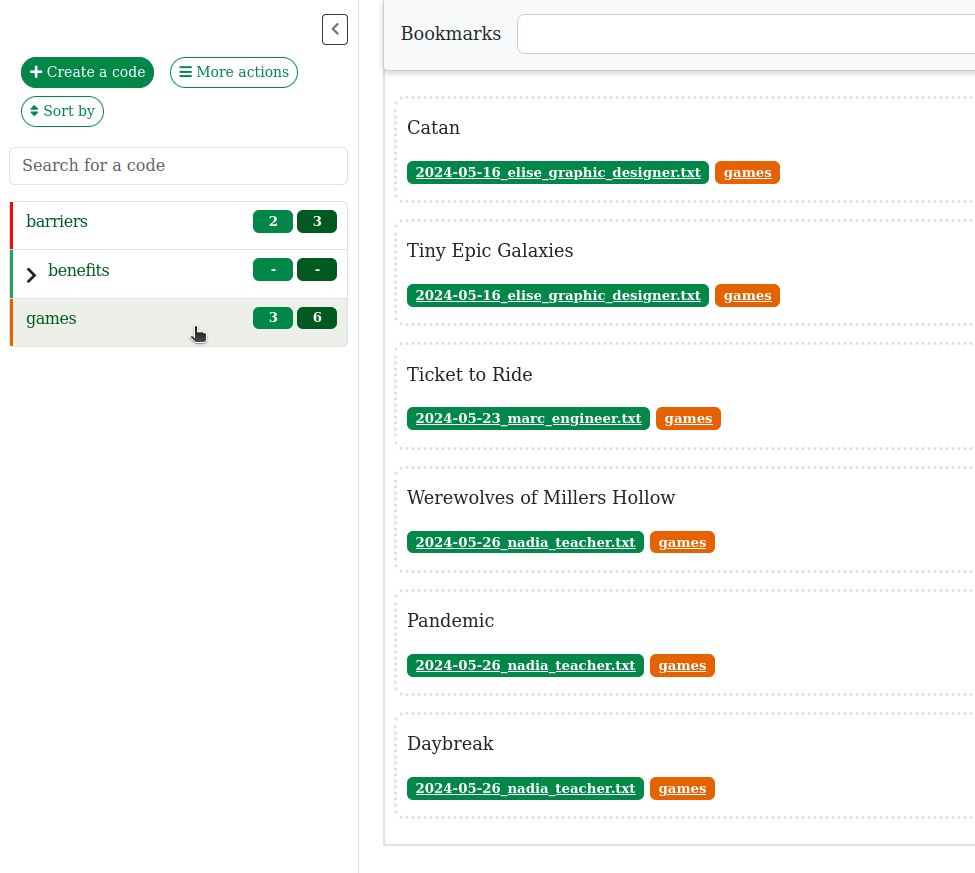
Tip: When you’re exploring the documents, use the Return to selections button to return to the initial list of selections.