Exporting Data
You can export different parts of the project to save it or for external uses. You can choose to export the project as a whole, a selection of coded excerpts, the thematic codebook or a specific document.
Your Project
You can export the project as a whole from the Project tab in a special format, .sqlite3. This file will include all of the documents, codes and data included in the project. It can be re-imported into LibreQDA or consulted using any database management software. Warning: Do not share this file if you are using sensitive data.
If you wish, you can use this function to keep a record of your project at different phases of the analysis. On the server version, maintained by the LibreQDA team, your projects are automatically saved every day to ensure their security and stability.
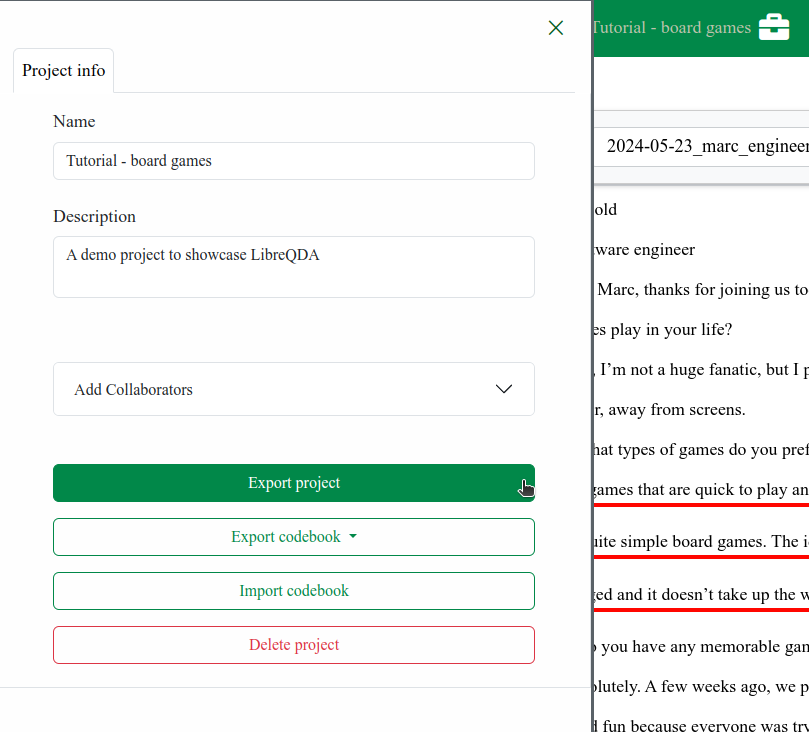
Your Codebook
To export the codes that have been defined in your project, go to the same menu in the Project tab and select the option to Export a codebook.
Encoded Selections
To export a list of coded selections, use the Download icon in the top-right corner and select your desired format.
Note that HTML and PDF files are difficult to edit afterwards. Excel and CSV files organize your data as a table in which each line corresponds to a use of the code. Selections with multiple codes will be duplicated.
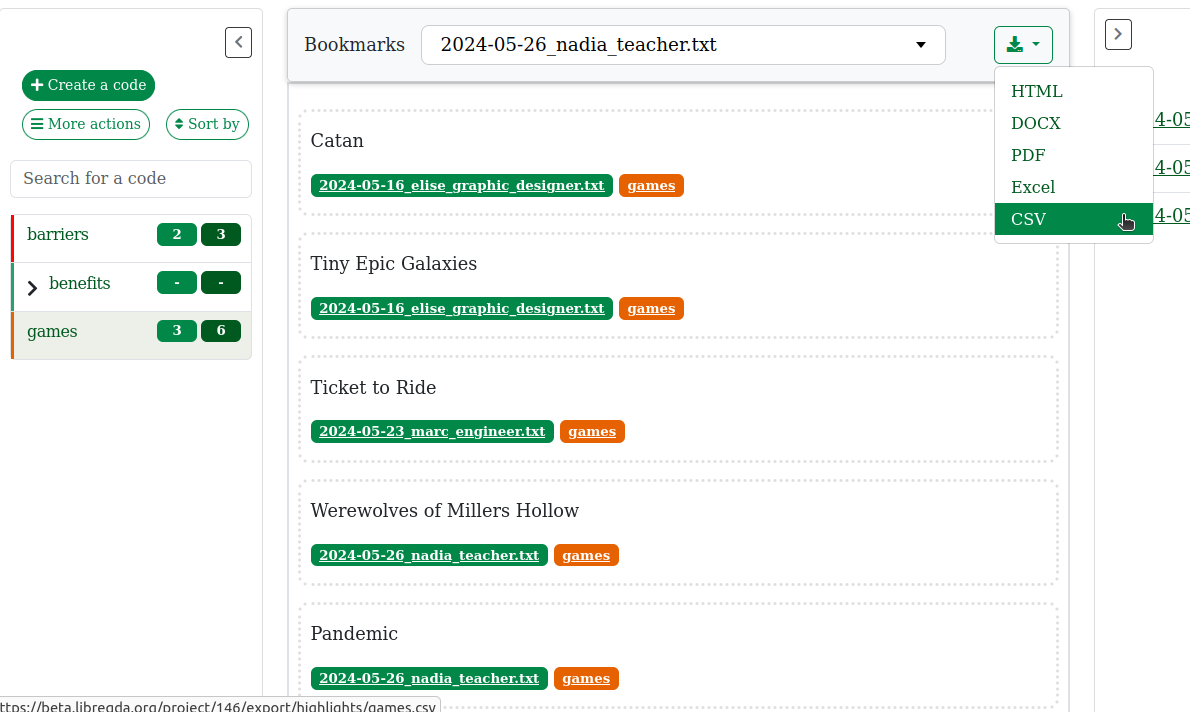
Individual Documents
From an open document, use the same Download icon to export the document and its coded selections.
Note that HTML and PDF files are difficult to edit afterwards.